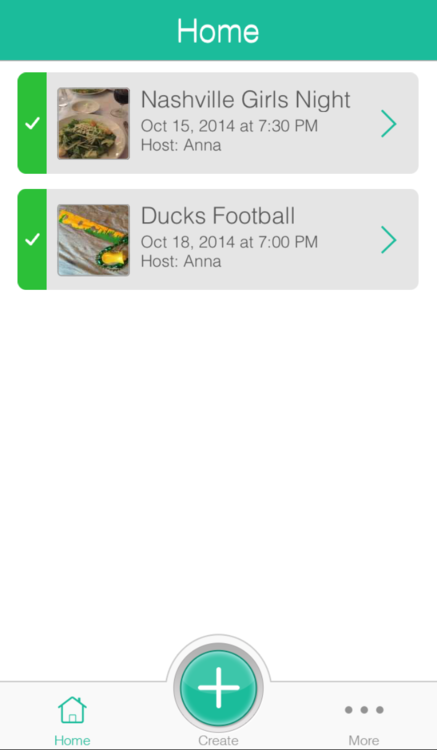Planning with Flashplan
I’m so excited to tell you all about a brand new app that is about to make your life a wholeeee lot easier when it comes to planning! Meet Flashplan, the mobile app that allows you to easily plan events on your phone in one convenient place.
Since college, I’ve heavily relied on Facebook events for planing purposes.. it’s always just seemed like an easy option and for the most part, my friends are all on Facebook, but the longer I’m out of college (going on 5 years already..) the more I’ve realized that it might not be the best option anymore. I don’t host parties all that often but when I do I’ve noticed that I end up having to also email or text some of my friends who don’t check their Facebook events. Kind of defeats the one step process, huh?
For smaller get-togethers I usually try the group texting, email or Facebook message option, but let’s just say I’ve been open to exploring other options. That’s why I was pretty excited to talk to Shravan from Flashplan about their brand-spanking new app!
Flashplan is a really cool (and free) app that is making planning events with your friends a whole lot easier by incorporating all the features you need in one place. Location, invite system, group-messages, and a text-invite option. The great thing too is its run through your contacts on your phone instead of Facebook or emails, so as long as your friends have a cell phone (which I’m assuming most do ;-)) you’re all set.
Creating an event is easy and intuitive. You simply click the “+ create” button and fill in the event basics: name, location, date/time, notes, and an event photo (if you’d like!) Once you’ve created your event you select the “invite friends” button, click the friends you’d like to invite and you’re all set! Your friends who have the app will receive your invite and then you’ll be prompted to send a text to those who do not.
The handy text option is great and it opens your messaging app with a pre-made text that is ready to go, or be customized if you want. The really cool thing about this app too is that your friends can access all of the event info whether they download the app or not.
Once they click on the link, it looks like the image below. Users are then able to interact with the event or if you scroll down you have the option to download the app.
Another cool feature of the app is the group message option. I’m all about being organized and love that this feature is all contained within the event so that you have all the details, messages, and location info all in one place.
Not only is the app great for planning your events, but it also organizes them. Once you have created events, they appear on your “home” tab and allow you to interact to each separately. Clean and simple!
I really enjoyed this app and think you will too! Whether you’re planning a bigger event like a Halloween party, or just a girls’ night with a couple of your friends, this app is really great. Quick, organized and intuitive — all components of a great app!
To check it out for yourself, you can find it in the app store. Get to planning!